项目初始化
第一个目标是设置一个简单的 HTML 网页,它提供一个表单和一个消息列表。为此,我们将使用 Node.JS Web 框架 express。确保已安装 Node.JS.
首先,让我们创建一个 package.json 清单文件,它描述了我们的项目。我建议您将其放在一个专门的空目录中(我将我的目录命名为 socket-chat-example)。
- CommonJS
- ES 模块
{
"name": "socket-chat-example",
"version": "0.0.1",
"description": "my first socket.io app",
"type": "commonjs",
"dependencies": {}
}
{
"name": "socket-chat-example",
"version": "0.0.1",
"description": "my first socket.io app",
"type": "module",
"dependencies": {}
}
注意
"name" 属性必须是唯一的,您不能使用诸如 "socket.io" 或 "express" 之类的值,因为 npm 在安装依赖项时会报错。
现在,为了方便地用我们需要的项目填充 dependencies 属性,我们将使用 npm install
npm install express@4
安装完成后,我们可以创建一个 index.js 文件,它将设置我们的应用程序。
- CommonJS
- ES 模块
const express = require('express');
const { createServer } = require('node:http');
const app = express();
const server = createServer(app);
app.get('/', (req, res) => {
res.send('<h1>Hello world</h1>');
});
server.listen(3000, () => {
console.log('server running at https://:3000');
});
import express from 'express';
import { createServer } from 'node:http';
const app = express();
const server = createServer(app);
app.get('/', (req, res) => {
res.send('<h1>Hello world</h1>');
});
server.listen(3000, () => {
console.log('server running at https://:3000');
});
这意味着
- Express 初始化
app为一个函数处理程序,您可以将其提供给 HTTP 服务器(如第 5 行所示)。 - 我们定义了一个路由处理程序
/,当我们访问网站主页时会调用它。 - 我们让 http 服务器监听端口 3000。
如果您运行 node index.js,您应该看到以下内容
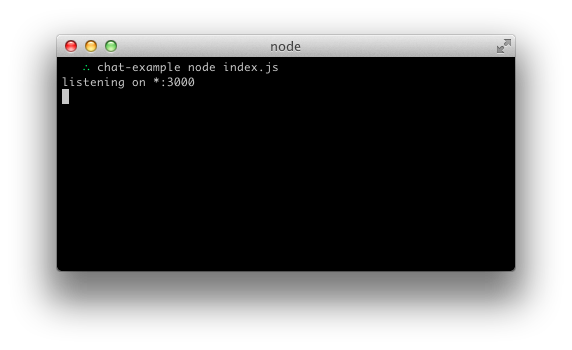
如果您将浏览器指向 https://:3000
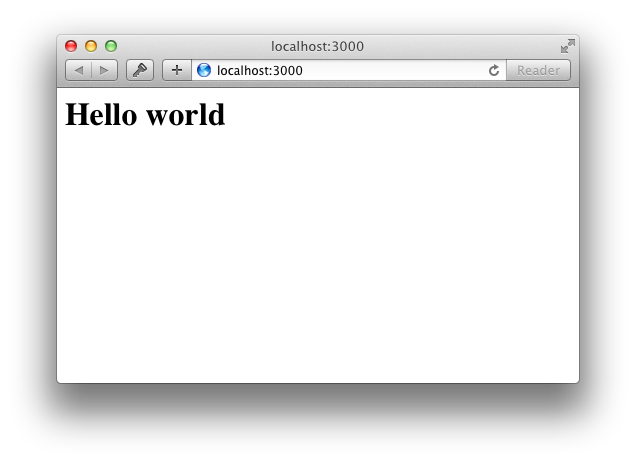
到目前为止,一切顺利!
信息
- CommonJS
- ES 模块
您可以在浏览器中直接运行此示例,地址为
您可以在浏览器中直接运行此示例,地址为